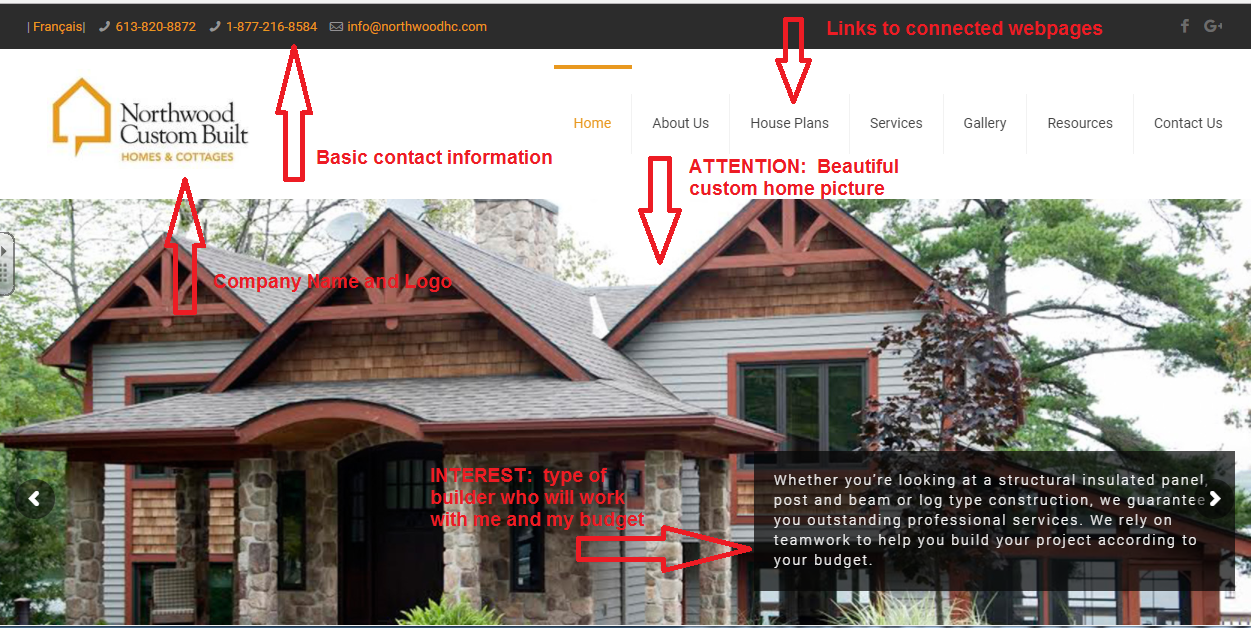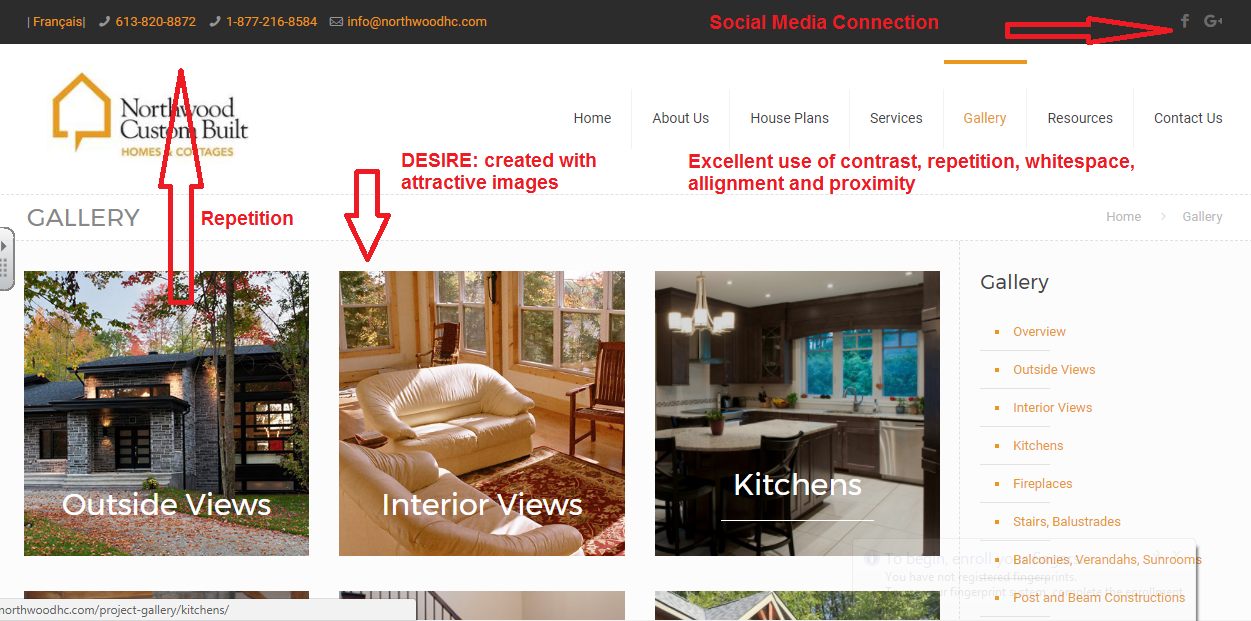BTT1O
Unit 2: WWW -- World Wide What?
Activity 6: And the Story Continues...
The Best of the Best
As you view the following video, see if you can pick out at least three features that make these five websites the best corporate websites in the world.
The World's Five Best Corporate Websites
You probably don't even realize that you yourself are a website expert. You’ve likely visited many, many websites by this point in your life and have certainly developed an opinion on what you think is a great website and the types of websites that just don’t work for you. Think for a moment about the business websites you have visited and why you liked them.
The Next Chapter
Click on the Icon for the Option you chose in Unit 1 to get the information you need for the next chapter in our story!
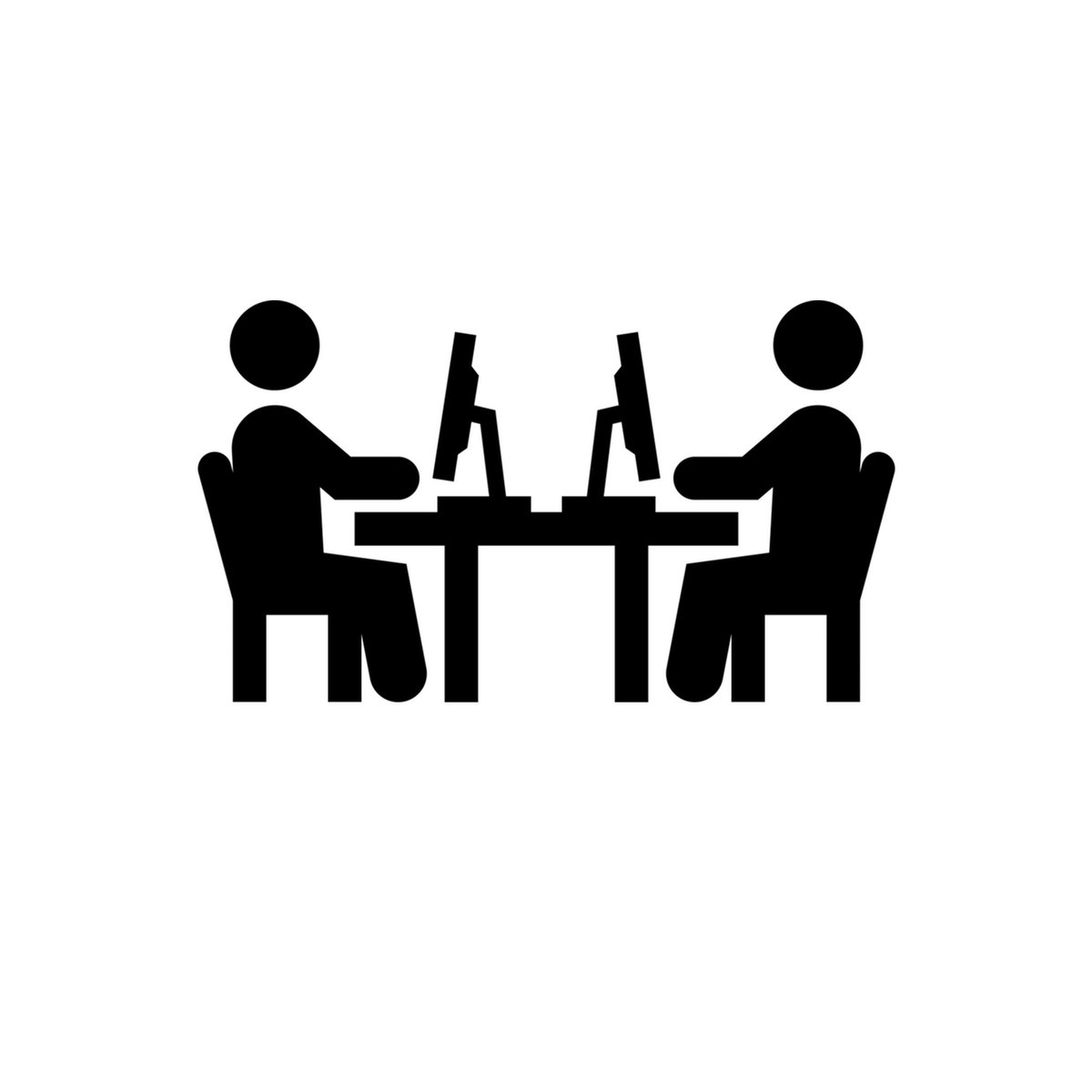

For Both Options A and B:
Here are some options to consider to create your website. If creating a website is new to you, there are a lot of easy-to-follow online tutorials on YouTube to help you to get started. Of course, you may use a familiar platform if you have previous experience with web page design.
Top 3 - Best Free Website Builders 2017 (Free Hosting and Free Domain):
The NEW Google Sites - 2016 Tutorial:
 Put Your Webpage Knowledge and Design Skills into Action!
Put Your Webpage Knowledge and Design Skills into Action!
Create a website for your business. It will be based on your choice of a “Googley” company (OPTION A) or “Home Entrepreneur” choice (OPTION B). The website must have a homepage and links to at least 2 other pages for your business.
IMPORTANT! Be sure to use the concepts of AIDA and the components of graphic design that you learned about earlier in this unit.
Include the following:
- Home Page with Business Basics: Name, address, contact information and a brief history of the company.
- Link(s) to at least one social networking tool that your business will use to let the world know about exciting new products or events. You don't need to set up Twitter or Facebook accounts; just add a “fake” icon.
- A product Page with a listing of the product/services offered for sale.
- Include a link to the User Agreement for the online purchasing component of your website. (Here is a website that could help you find information about the security of purchases.
- Assume that all of your online transactions will happen using PayPal which is an online payment system which allows for the electronic transfer of funds.
- Charity/Cause page with information about a charity or cause that your company will support. Include information about how you have committed your support.
Below are some images that might help get the wheels turning!