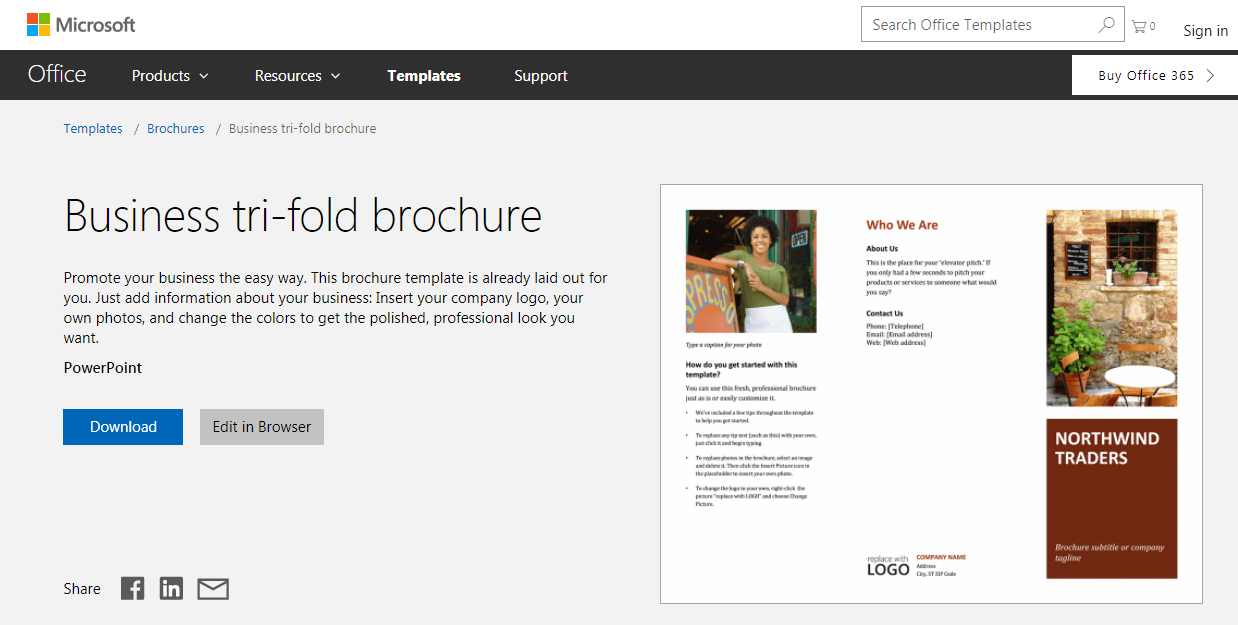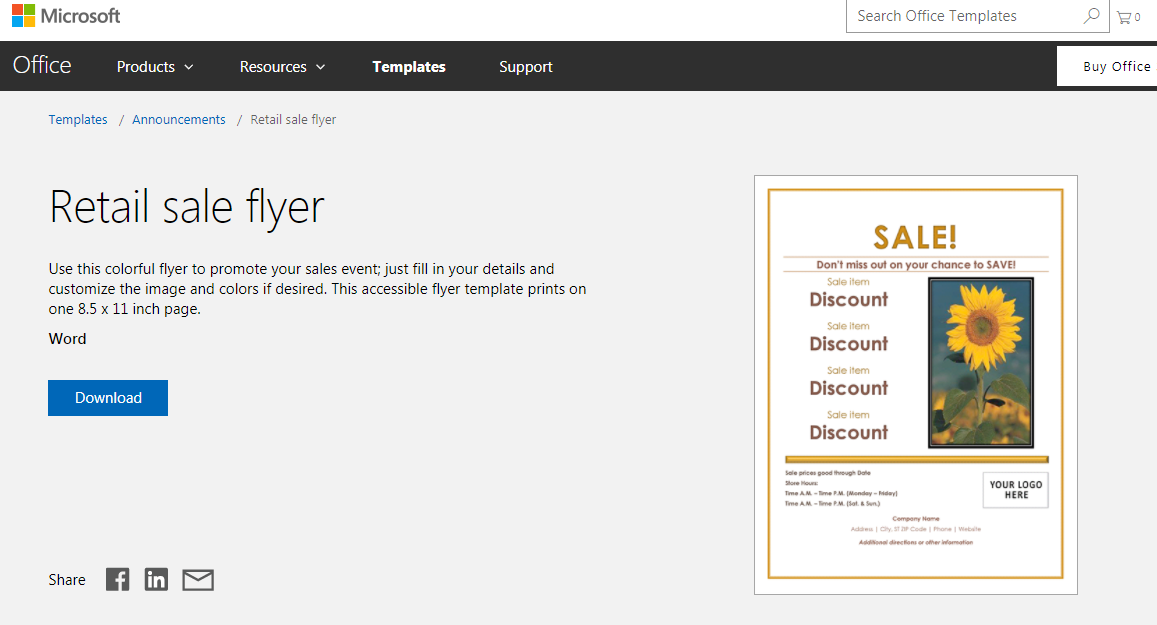BTT1O
Unit 4: A Great First Impression
Activity 3: The Last Chapter...
Learn from the Best…
Presentations can be challenging, but if you study the examples of others you can learn a lot about what to do and what not to do. Watch the following pitch from the show Shark Tank. This entrepreneur does an excellent job of combining great oral speaking skills and an excellent visual presentation. Notice the logo banner on the stand to his left, and a fantastic electronic presentation containing images, video, social media and template design.
Click on the Icon for the Option you chose in Units 1-3 to get the information you need for the next chapter in your story!!
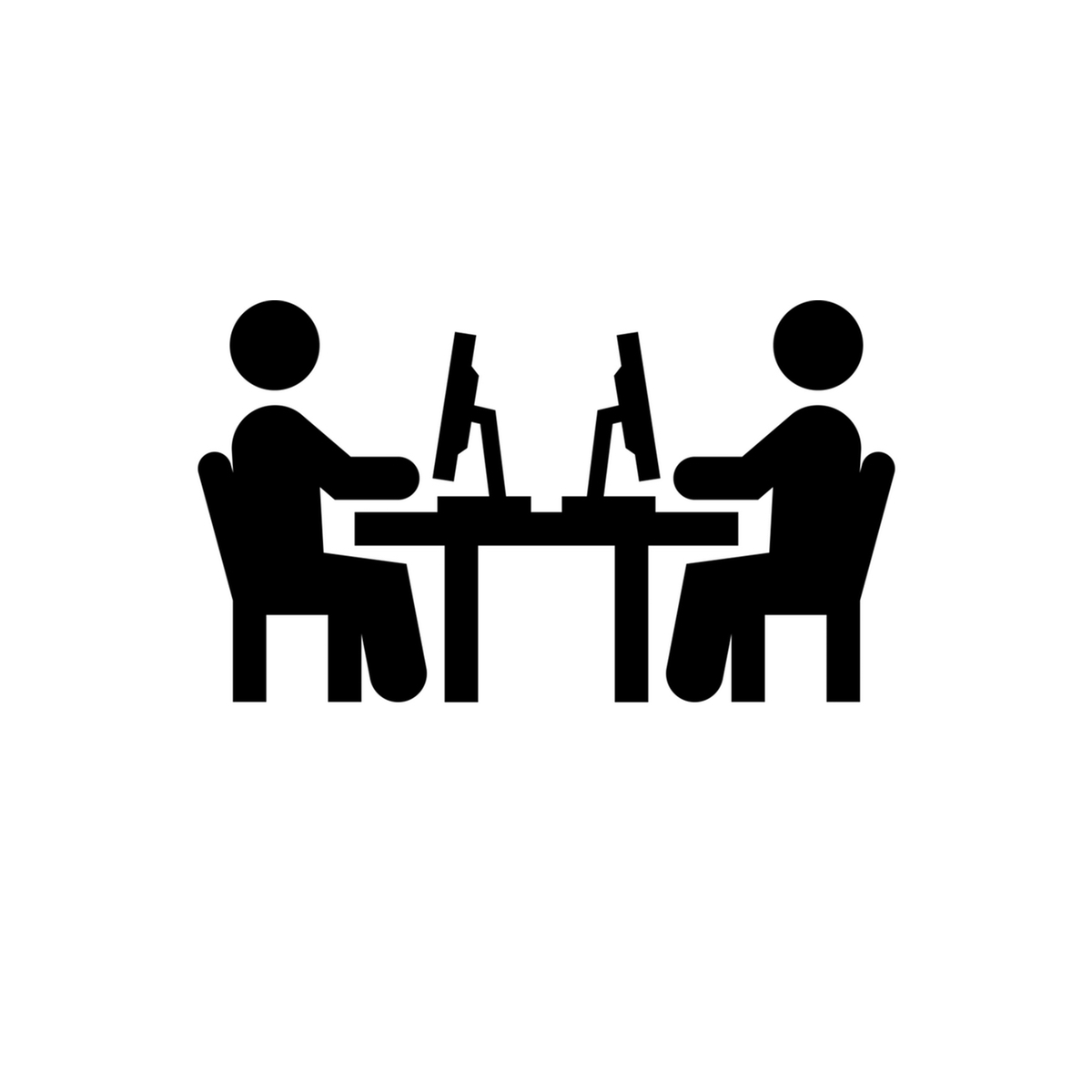
OPTION A
The "Googley" Choice

OPTION B
The "Home is Where the Heart is" Choice
 Right to the Top...
Right to the Top...
Complete Parts 1 to 3 below, depending on whether you have chosen Option A or Option B throughout the course so far.
 Learning Skills Reflection
Learning Skills Reflection
test text.