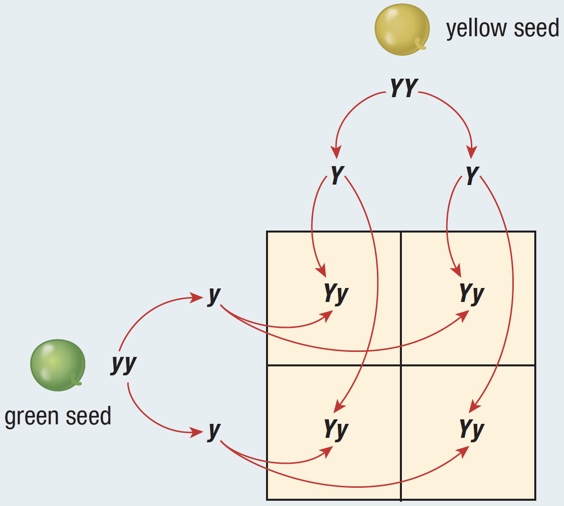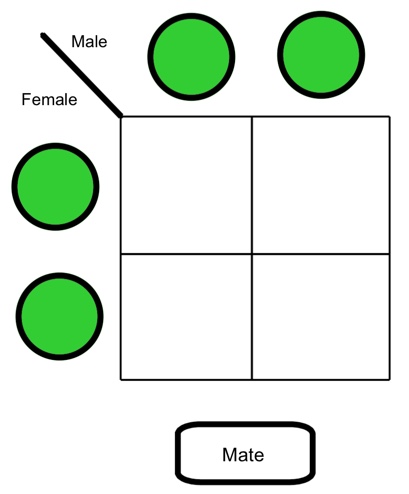
DESCRIPTION OF INTERACTIVE
This interactive will be based upon the following: https://www.dnalc.org/resources/genescreen/punnett-empty.html
The difference will be that the student can type in any allele instead of using the pairs presented in the example. The following image is a basic template. The students would be able to type alleles into the green circles, hit the ‘Mate’ button, and then see the results appear.
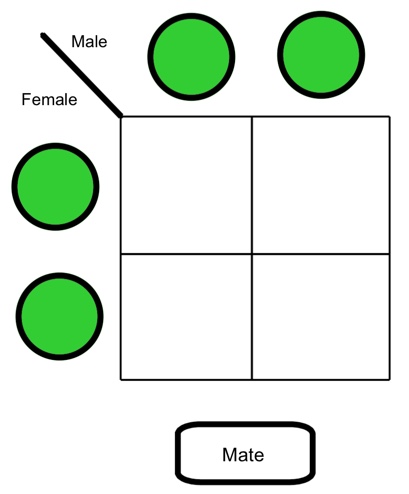
The squares will fill in according to what is written in the green circles as per the diagram below: