How do others share their voices?
How do I create media texts?
MINDS ON
Creating Media Texts
Thanks to the internet, there are many resources available to amateur photographers, filmmakers and podcasters to help them improve their craft. Read the following resource about improving your photography skills.
If you want to view any links in this pdf, right click and select "Open Link in New Tab" to avoid leaving this page. (View the original article.)
 What Are Some Tips and Tricks For Creating Media Texts?
What Are Some Tips and Tricks For Creating Media Texts?
What is your favourite tip or resource for creating an effective video, photo or audio text?
ACTION
Topic, Purpose and Audience
Watch the following video and, as you are watching, think about what "all media are constructions" means.
How Do I Use TPA When Planning a Media Product?
The video you just watched suggests that all media are constructions (definition: Every media piece is made to share a specific idea to a specific audience from its producer. It is important to think about that when watching, listening or seeing a media text.) with a certain purpose and audience in mind. As you work your way through this lesson, keep that thought in your mind - all media are constructions.
Successful media texts are produced using a process (definition: A process is a series of actions or steps done in an order to achieve a desired outcome.) and by following a plan. In this lesson you will learn how to create and follow a plan, as well as what elements you need to incorporate into the text to effectively communicate your meaning.
TPA = Topic, Purpose, Audience
Topic: This is the subject of the media product.
Purpose: This is the reason behind why you are creating the media product.
Audience: This includes the person/people the media text is created for.
 How Do I Use TPA When Planning a Media Product?
How Do I Use TPA When Planning a Media Product?
Using a piece of media you have created recently (ensure content is appropriate to the classroom), download and complete the organizer, Creating Media Texts: TPA. Some examples of media include a photo, spoken word poem, video, social media post, et cetera.
What Form Should My Media Product Take?
It is important when you are planning your media product to think about what form will best communicate your meaning to your audience. The purpose of this activity is to have you start thinking about stylistic choices, as well as how to ask good questions that help frame your thinking. Examine the following infographics. Pay attention to how the questions are framed and whether they are effective at helping you clarify your thinking. Click on each infographic to see a larger version.
Infographic
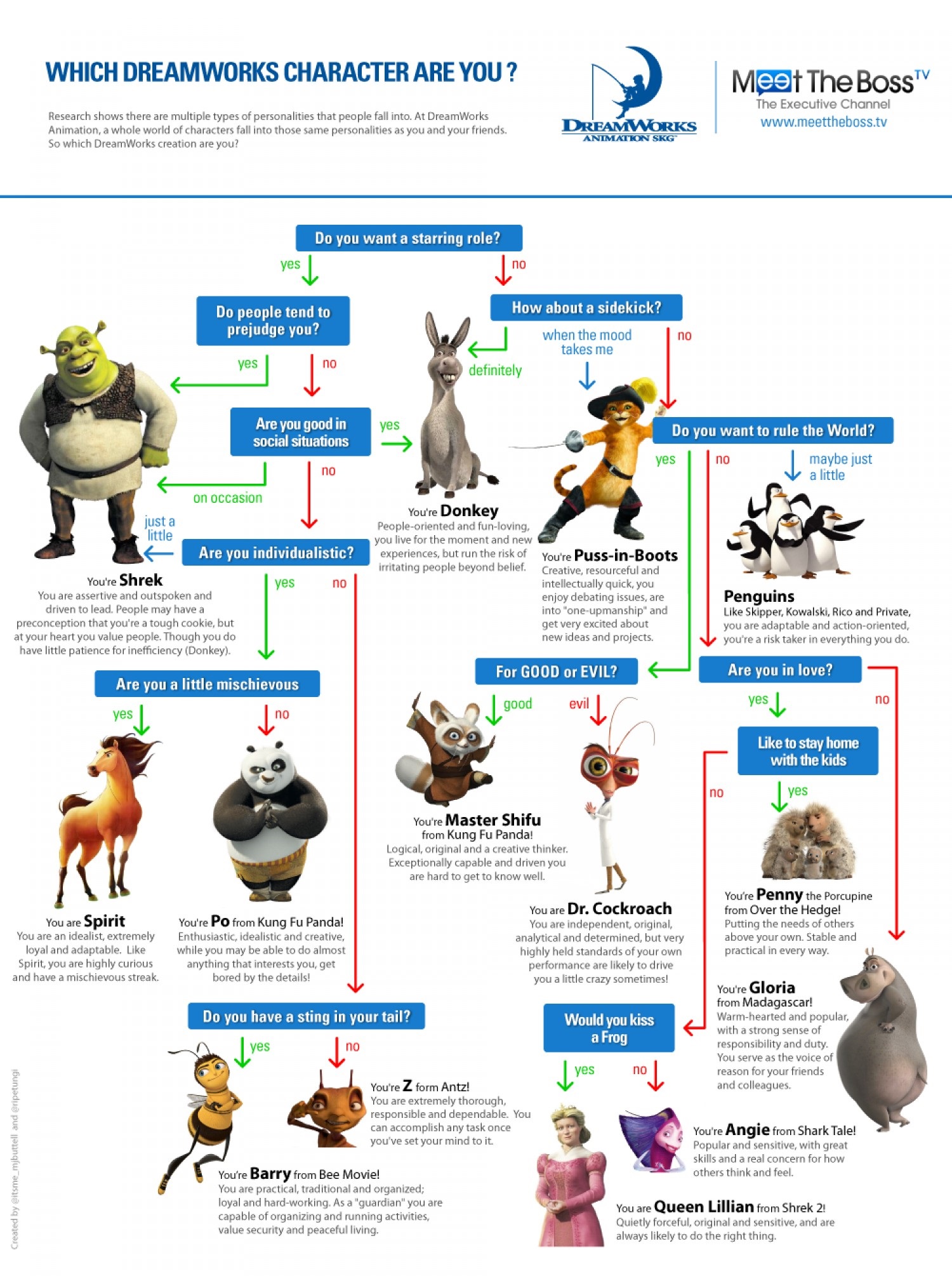
 What Form Should My Media Product Take?
What Form Should My Media Product Take?
Now that you have seen how a flowchart infographic works, it is your turn to create one to help yourself and others decide which form to use when creating a media product.
In a previous activity you saw these images:
Using the different forms listed on each image, create a flowchart infographic that asks questions to help you and others decide what form they should use to best communicate their meaning. For example, you might want to start with a question that helps the media producer decide if they want to use audio, photos or videos, and go from there.
Remember that an infographic is a photo style text and therefore you should follow the conventions found on the organizer in a previous activity.
 Tips
Tips
However, you are also welcome to create your own from scratch.
How Do I Communicate Meaning in My Media Text?
You will be completing the unit summative task for the media unit by creating your own media text. As mentioned earlier, an effective media product requires a strong plan so that the message is communicated clearly to the intended audience. In this part of the lesson, you are going to be planning the media text you will create in the next lesson and submitting your plan to your teacher for feedback in advance of starting the actual project. While you are working through this part of the lesson, refer to these conventions and techniques organizers to help you plan your project:
- Media Techniques and Conventions: Video
- Media Techniques and Conventions: Photos
- Media Techniques and Conventions: Audio
The first phase of planning a media product involves brainstorming to come up with a variety of ideas for the message or meaning you want to communicate through your media text. For this task you are going to be telling a story in your own voice. (definition: The creation of texts that express your personality, thoughts, feelings and/or opinions.)
Read the following article, "Tips to Finding Your Voice" from Jeff Bullas (original article) to learn how to create and share your voice.
If you want to view any links in this pdf, right click and select "Open Link in New Tab" to avoid leaving this page. (View the original article.)
The topic for the story is your choice. You need to create a media text that communicates meaning effectively, but what is meaningful is up to you. Some suggestions of topics include:
- documenting a part of your life (family, school, neighbourhood, hobby, et cetera);
- personal growth (Who are you right now and who do you want to be?);
- an issue in the world that you feel strongly about;
- something you are passionate about; or
- your own idea.
 How Do I Communicate Meaning in My Media Text?
How Do I Communicate Meaning in My Media Text?
At this point, you have two options of how to proceed and you need to decide which works the best with your learning style. You can either write your story which will become the audio text for your project or you can plan out your series of photos. You are welcome to complete this in whichever order works the best for you, as some people will prefer to do the visuals first then write after and some may want to write the story then take the photos to suit the written text. Be sure to have a reason to explain why you worked in the way you did, since you will be reflecting on this in Reflection #9.
To clarify, begin in one of two ways:
- Option 1: Once you have decided on a story you want to tell, write a first draft to share the meaning of your idea.
- Option 2: Once you have decided on a story you want to tell, plan out how you will use a series of photos (definition: Any visual text (photography, memes, infographics, drawings, social media posts, et cetera)) to share the meaning of your idea. You should use a storyboarding tool such as Storyboard That or pen/pencil on paper to plan your visuals.
Use this graphic organizer to help clarify your thinking: Creating Media Texts Plan.
CONSOLIDATION
So, What Did You Learn?
In this lesson you were introduced to the concepts of how to create a media product for a specific topic, purpose and audience. You also considered how to choose the appropriate media texts and their conventions to communicate meaning and how to effectively plan a media text. Finally, you created a plan for the summative task in a previous activity.
 Reflection #9
Reflection #9
In a method of your choosing, share your reflections on what you learned in this lesson. Some ideas to consider are:
- How does thinking about the topic, purpose and audience before you create a media text influence your finished product?
- Have you thought about these ideas before? Why or why not?
- How does being intentional with creating texts that have certain conventions and techniques enhance your finished product?
- How does it hinder it? (if applicable)
- How did you find the process of making an infographic?
- What would you do differently next time?
- How do you feel about being intentional in expressing your voice in your media text?
- Is this something you naturally do or did you find it challenging? Explain your thinking.
- How do you feel about your plan so far?
- What do you like about it?
- What do you think needs more improvement or tweaking?
- Did you choose to write the audio text or storyboard the photos first?
- Explain why you chose that process.
- Would you do it the same way again? Why or why not?
Did I Remember To...
| Checklist Items | |
|---|---|
| complete the TPA graphic organizer for a text I've already created? | |
| create a flowchart infographic to help myself and others decide what form of media I should use? | |
| create a plan for my media product in a previous activity? | |
| complete Reflection #9? |